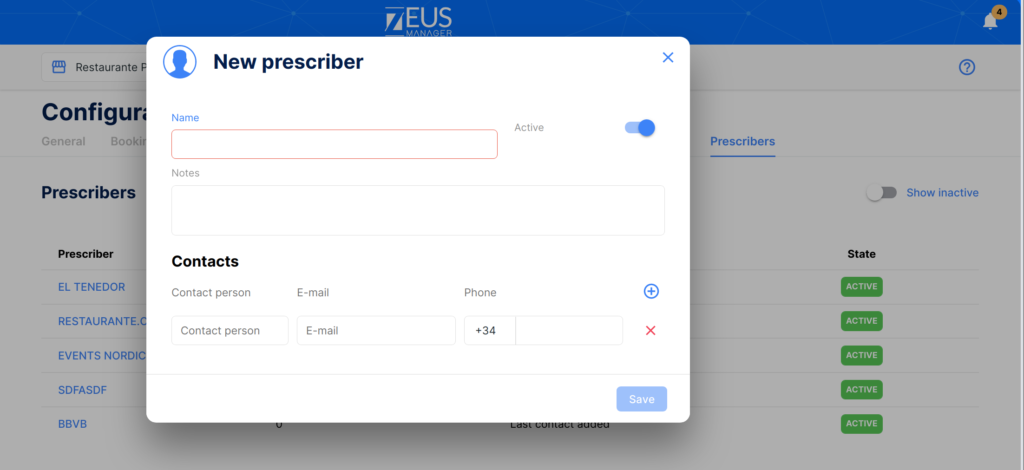Prescribers
We understand by prescribers the users, reservation portals and external websites that are linked to your business, whether for example: El Tenedor, Restaurantes.com, Glovo, BBVA….
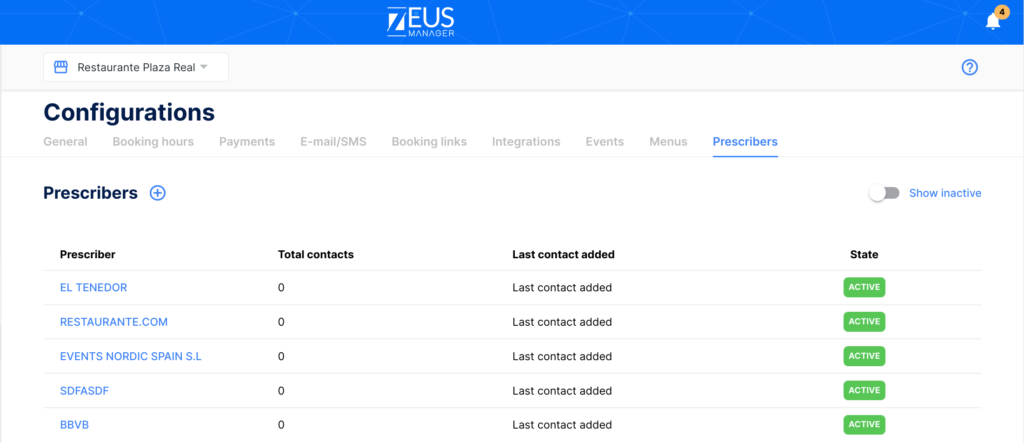
In this section of settings you can enter the different extensions that your restaurant or business is subscribed to and thus create a database of contact persons.
How to add a new prescriber
To add a new prescriber, you just have to click on the button and then fill in all your data. Once you have created the prescriber it will appear with the status “active”. You can modify and activate / deactivate a prescriber created in Zeus Manager, by clicking on its name.