Calendar
In the Book of Reservations, in addition to being able to manage all the reservations for your restaurant, you have the option of viewing the occupancy and availability of the rooms as a monthly calendar
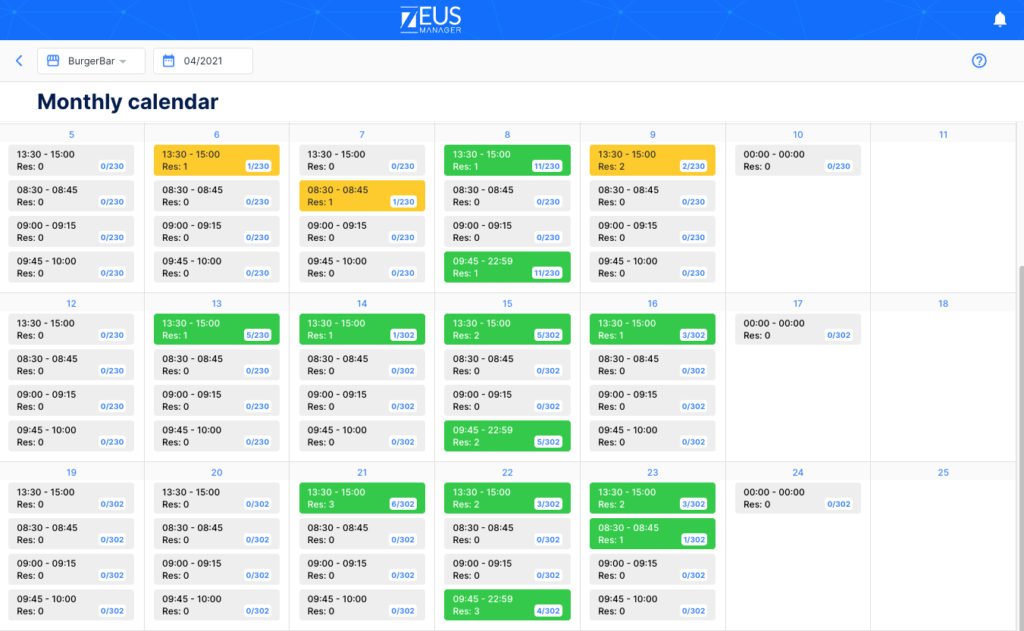
In addition, you can see that the range of hours for a specific day will be one color or another depending on the status of the reservations.
Gray: This color indicates that there are currently no reservations scheduled for that day.
Green: This color will appear when there are confirmed reservations on a specific day.
Yellow: The yellow color will be shown when there are reservations pending confirmation.
Actions available in the reservation calendar
- Filter reservations based on venues and dates.
- See available shifts for each day.
- Check shift capacity in pax.
- View the total number of reservations for a specific shift.
- Open and close shifts of the premises.
Finally, from this same screen you can open and close the restaurant shifts by clicking on the padlock icon. Keep in mind, that once the shift closes, no more reservations will be able to enter for that day.