Payments
The Zeus Manager labor module incorporates a simple payment management system with which you can control each of the financial movements that affect the salary of your employees.
The main function of this module is to help you manage the real costs of each employee, in order to keep a more detailed control of your company’s expenses.
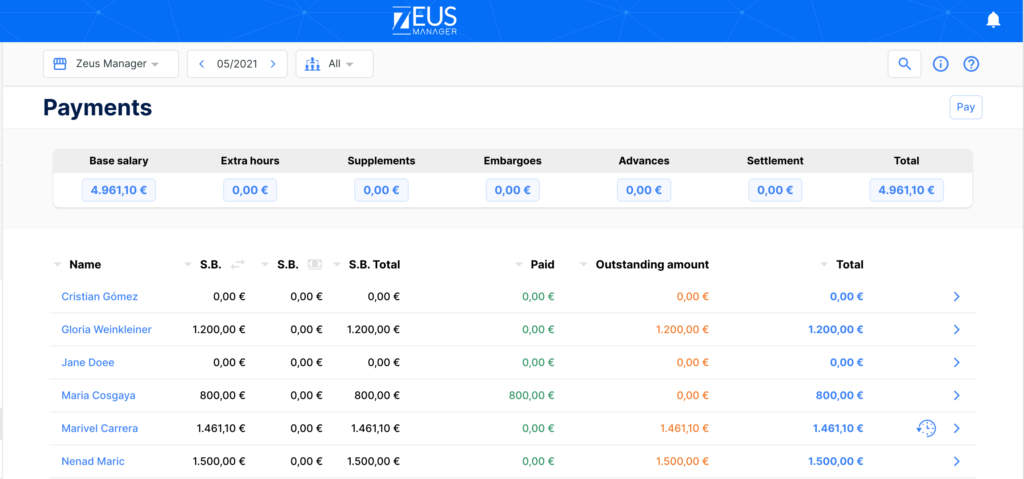
Before you start trading with the Zeus payment management system for the first time, please make sure you are familiar with the concepts of:
- Base salary: The base salary corresponds to the amount of fixed money that a worker receives for his agreed working hours according to his ordinary working day and his category, after deducting the withholdings for personal income tax and Social Security contributions ( Net salary).
- Overtime: Represents the number of hours that exceed the ordinary working day agreed in the employee’s employment contract.
- Supplements: Refers to all those salary supplements not included in the base salary. As an example, it would be supplements for seniority, job supplements for quality or quantity of work, maintenance supplement, transportation supplement …
- Garnishments: It is the part of the salary that is withheld from a worker’s salary due to the debt that he may have incurred, which is claimed by court order or by any other Public Agency.
- Advances: It is the part of the salary that is advanced to a worker before the end of the month.
- Settlement: It is the amount that the worker receives at the time his employment relationship ends either due to dismissal, termination of the contract or voluntary discharge. It is composed of the compensation (in the case that corresponds), the vacations pending to enjoy and any other pending concept at the time of the end of the contract.
By way of configuration, the payment screen has a management system similar to an automated “payroll” that will be completed with the employee’s data, their job category, their contract and their absences from work.
Using the navigation panel located at the top of the screen you will be able to move between premises and employees, as well as the dates you select.
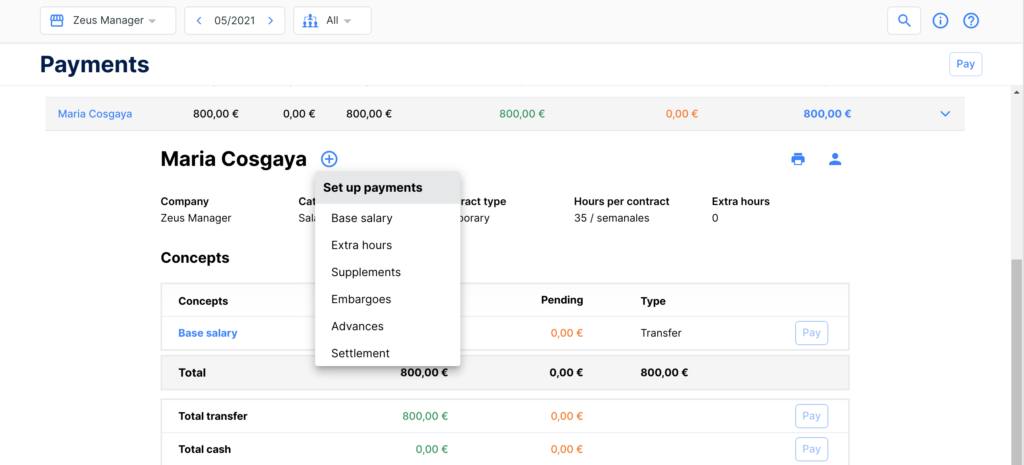
Finally, if you connect the Zeus Employee app to your employees’ mobile devices, you can send them notifications of payments, changes and much more.
Make changes and modifications to a worker
Within this same section you can configure the payments, adding the base salary, as well as overtime, supplements, garnishments, advances or settlement, and you can also issue a payment order
To add changes to a worker’s salary:
- Click on next to the worker’s name.
- Select the payment settings to modify (base salary, overtime, supplement or others).
- Fill in the fields with the new information.
- Click on Save < / span>
Once the changes are made, the new concept will appear below the base salary of the employee.
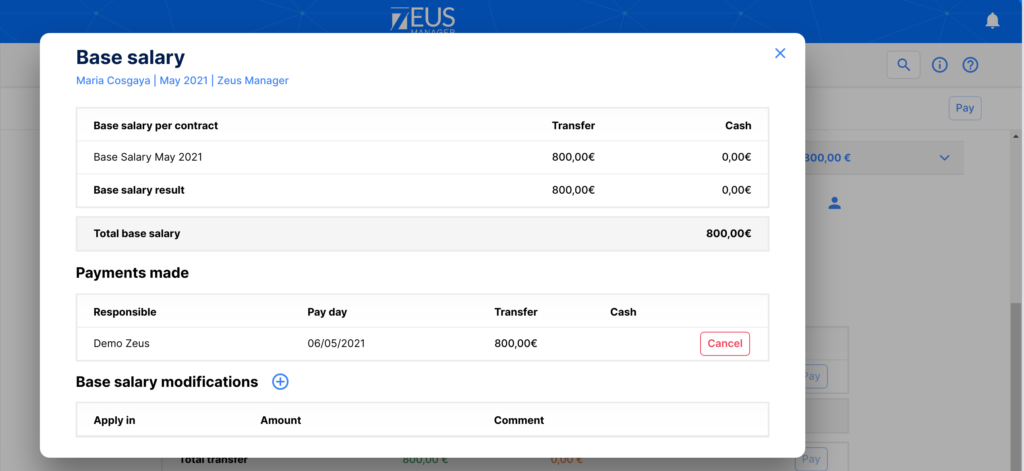
Issue a payment order
- Click on Pay
- Select the items to pay and the trader (s). < / li>
- Selected employees will receive a transfer notice on their linked mobile device.
- The status will change to “Paid”.
To issue a payment order, all you have to do is press the “pay” button. The worker will receive a notice of the transfer and the payment status will change to “paid”.