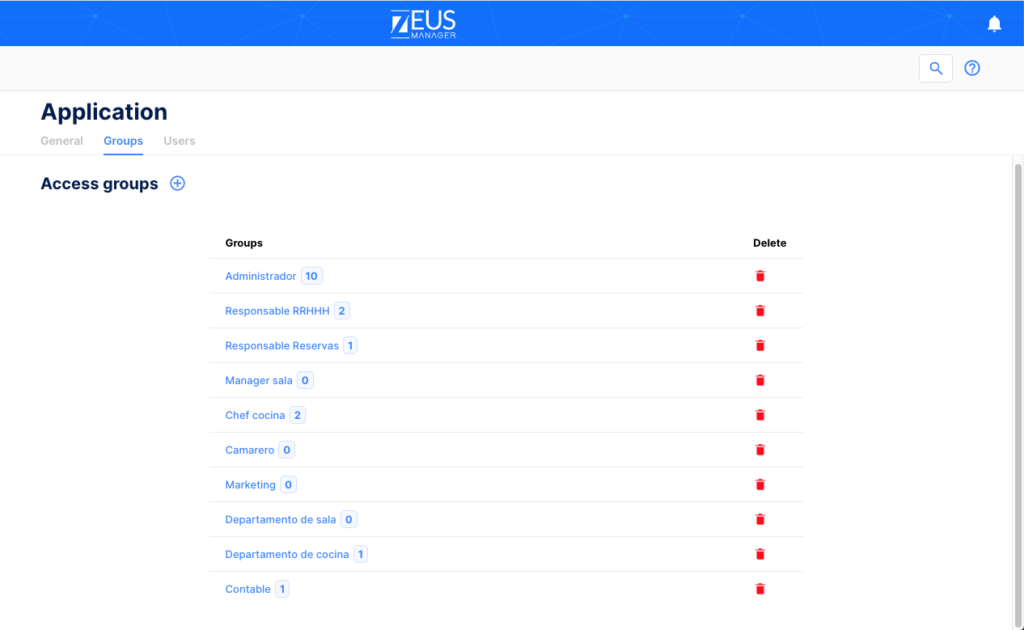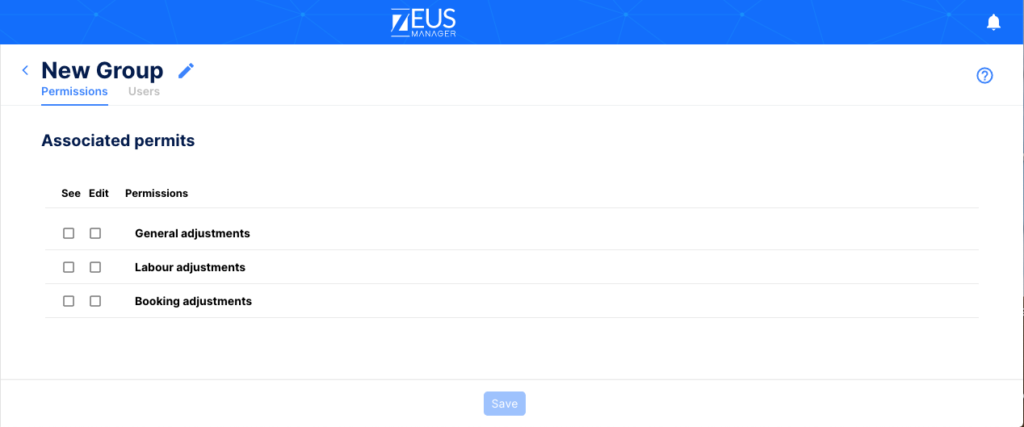Groups
In this section of the settings module you will be able to assign access permissions to the groups created in your Zeus account. The current groups and the number of users linked to them will appear in the main panel.
How to create a new group access
To enter a new group, click on the icon, the new editing tab will allow you to add a name to identify it and manage its administration permissions for the different modules. Keep in mind that all users linked to the group will share the assigned permissions, you can select the users you want to be part of the new group from the “users” tab.