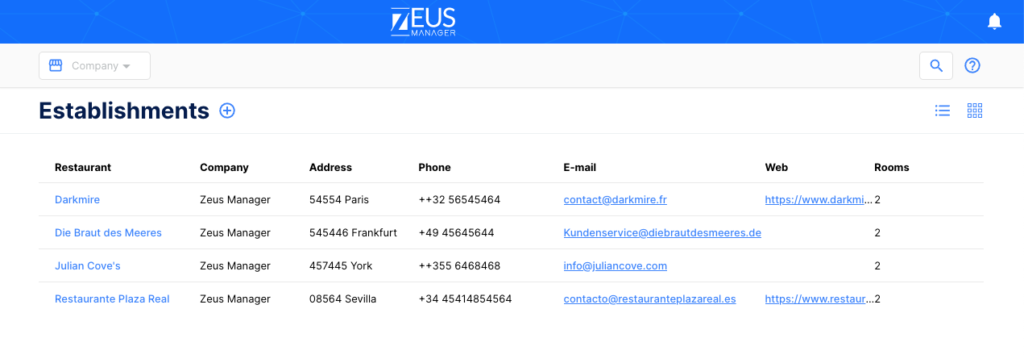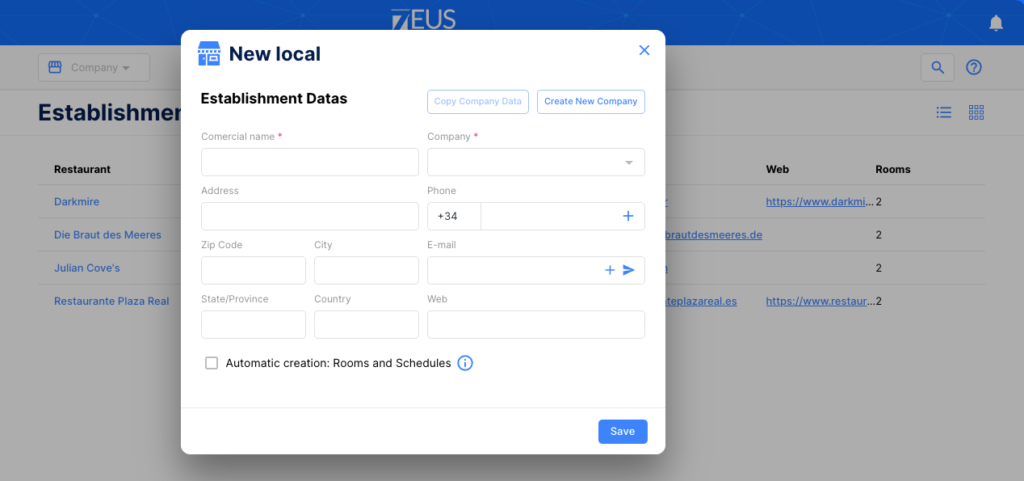Establishments
Premises is the section where you can create and manage each of the premises that are associated with your Zeus user account. Thanks to its intuitive panel of administration sub-modules you will be able to:
- Create premises and associate them with the companies in your account.
- Add the local data.
- Create the room maps.
- Define the service hours and special dates of the premises.
- Integrate your POS system to the Zeus platform
Instructions for creating new establishments
To start creating a new site, click on the button. This action will bring up a new screen where you can enter the new information for the location and link it to an existing company.
If the new location belongs to an already registered company, use the “Copy company data” button. You can also add a new company from this panel.
During editing, you will be able to create a predefined venue with rooms and schedules automatically. The defined parameters will be:
- Business hours of the premises of a single shift.
- Online reservation hours *.
- A room with 20 tables
Display options
Like the “companies” module, you can view the premises in the form of a list or in the form of cards. To switch between screen views, just press the display buttons.