Establishment schedules
From this local editing panel, you can customize the hours of your local and define the shifts of your restaurant quickly and easily. Zeus Manager uses two types of schedules to configure the business calendar of the premises.
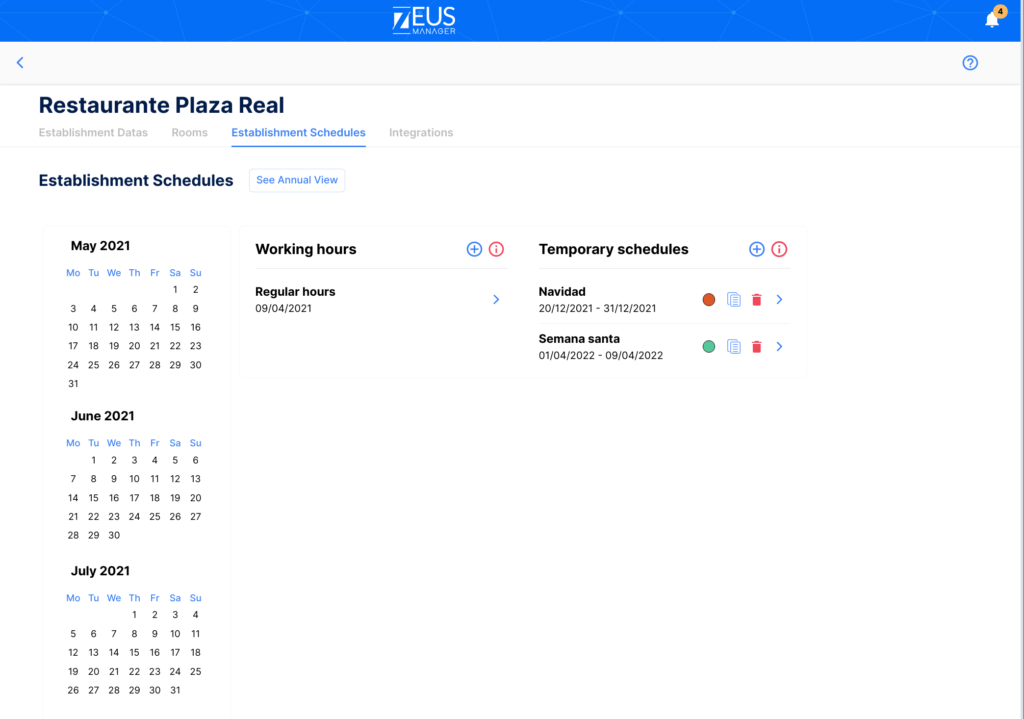
What are working hours?
They are the weekly service hours that you offer in your restaurant, that is, they are the normal service shifts of the premises.
What are temporary schedules?
Unlike business hours, they are time slots for specific dates, such as Christmas or Easter. These schedules represent a temporary change and will be active during the selected period.
You can only have one regular schedule. If you want to add a new regular schedule, you will have to create a new one.
How to edit your restaurant’s working hours
- Access the local edition tab and click on Local hours
- Click on and a drop-down will appear with the days.
- Enter the hours and shifts.
- If you click on the X button, you will be able to copy the time bands entered to other fields.
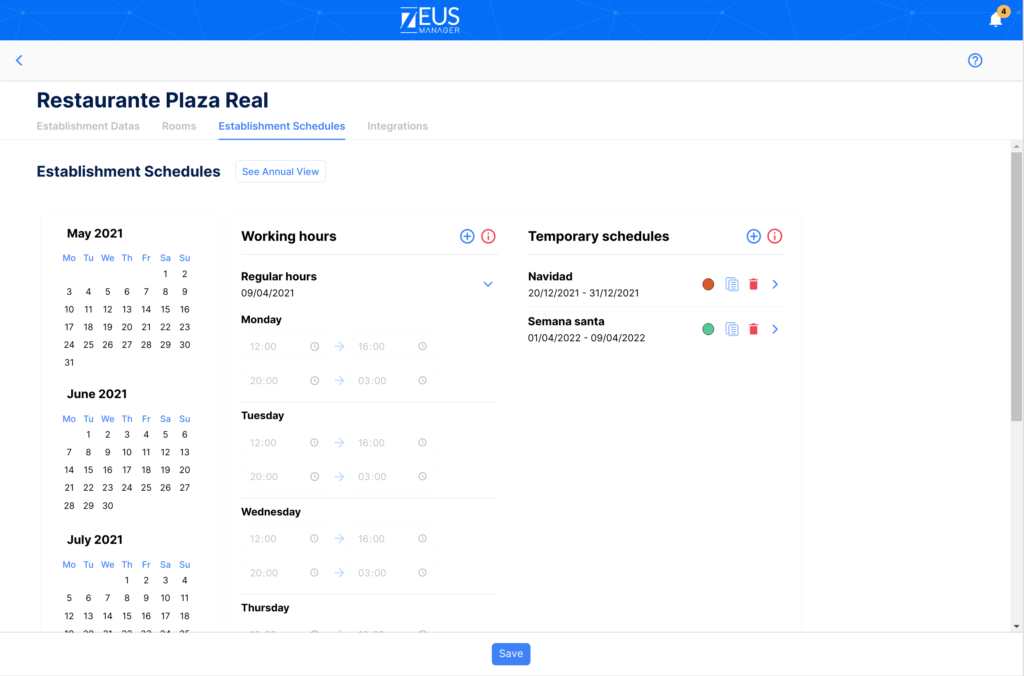
How to edit temporary schedules
- As in business hours, click
- Define a name, a period of time and a schedule.
- Once the schedules are defined, they will be added and replaced by the business hours when the date arrives.
- Additionally, you can assign a color to mark the days of the special schedule.
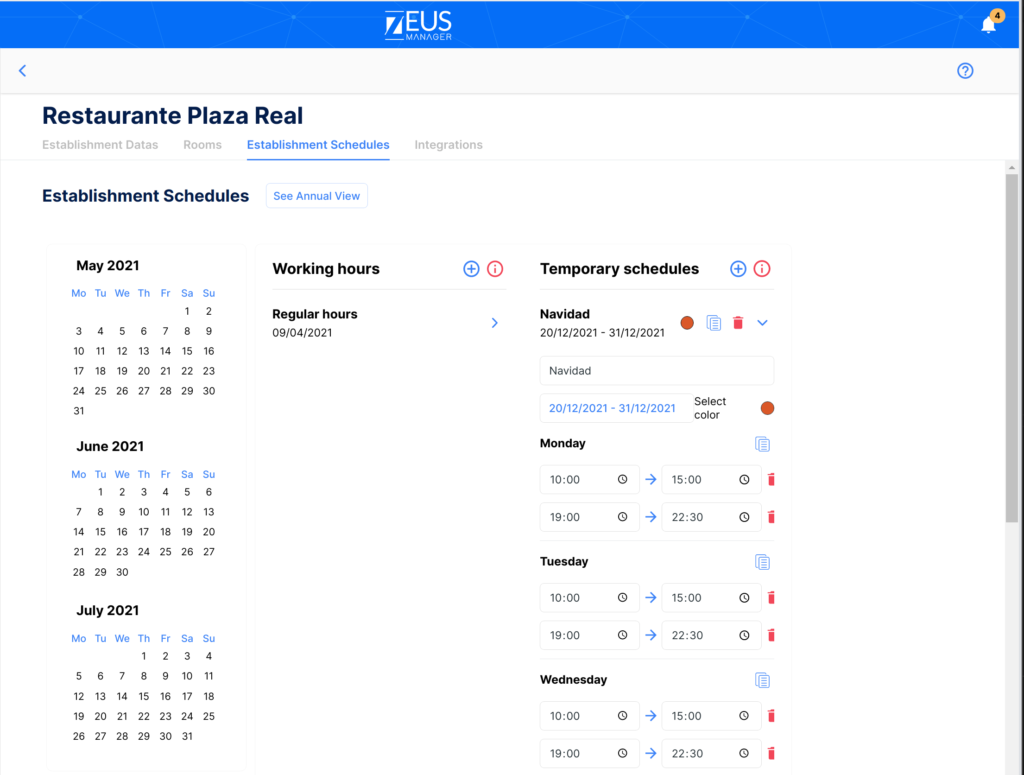
Use the button See Annual View to view the different calendars of your local, the special hours will be marked with the color you have assigned.