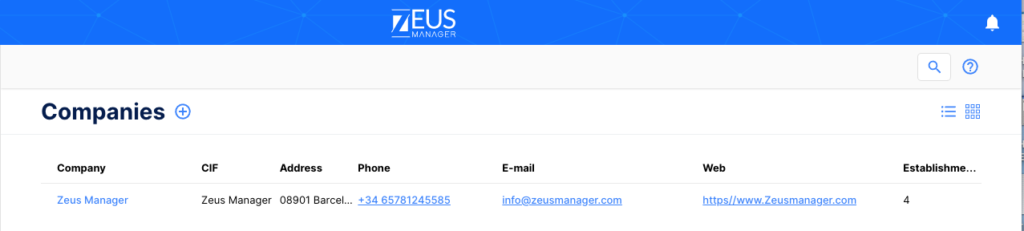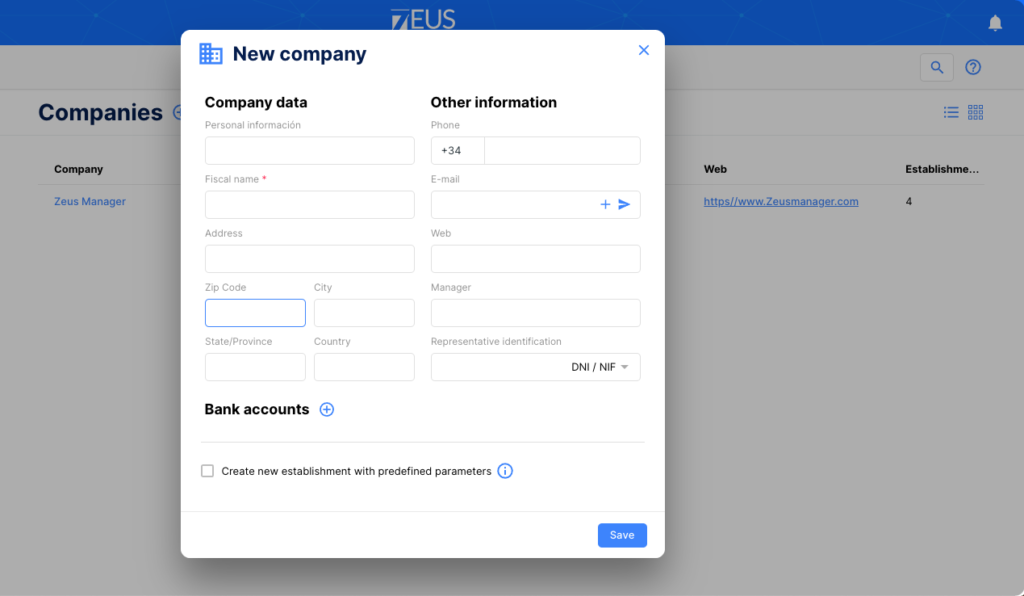Companies
In this section of the configuration & settings module you will find the list of all your companies and all their entered data.
How to register a new company
You can register as many companies as you want within the same Zeus account.
- Click the button to add a new one.
- Enter a fiscal name and complete the information in the form that you consider important.
- Confirm the information and press the save button.