General configurations
In this section you can configure the main settings of the module reservation management of Zeus Manager. Each of its sections will allow you to define the conditions of admission, capacity and diners of the premises linked to your Zeus account.
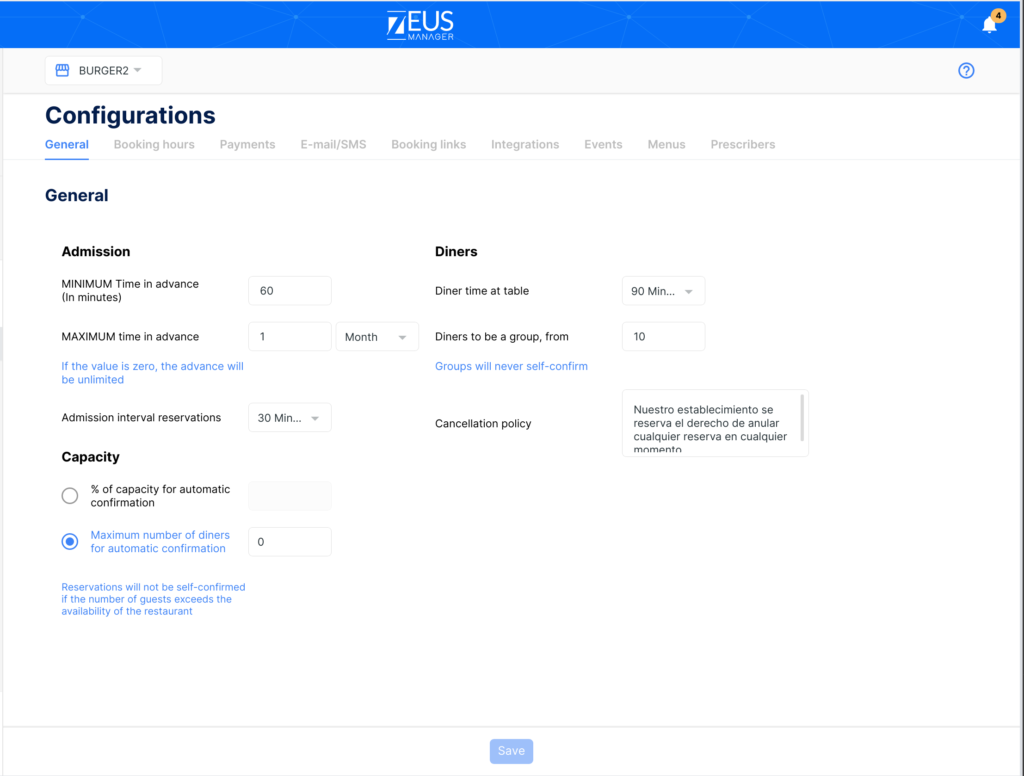
Admission
Here you can define the maximum / minimum times and the time interval of the online reservations of the system. By default you will find the following configured values:
Minimum time in advance: 15 minutes
Maximum time in advance: 0 / years
Reservation interval: 30 minutes
The advance time is the period of time that a diner has to make an online reservation before accessing the local table. The amount of minutes you assign in these fields will determine the maximum and minimum values of the confirmation time of the reservation at the premises , that is, if the guest does not meet these times in advance, he will not be able to make his reservation effective.
The reservation interval is an option that you can use to define the reservation times of the guests. For example, a 15 minute interval will allow diners to book between different time slots that comprise 15 minutes.
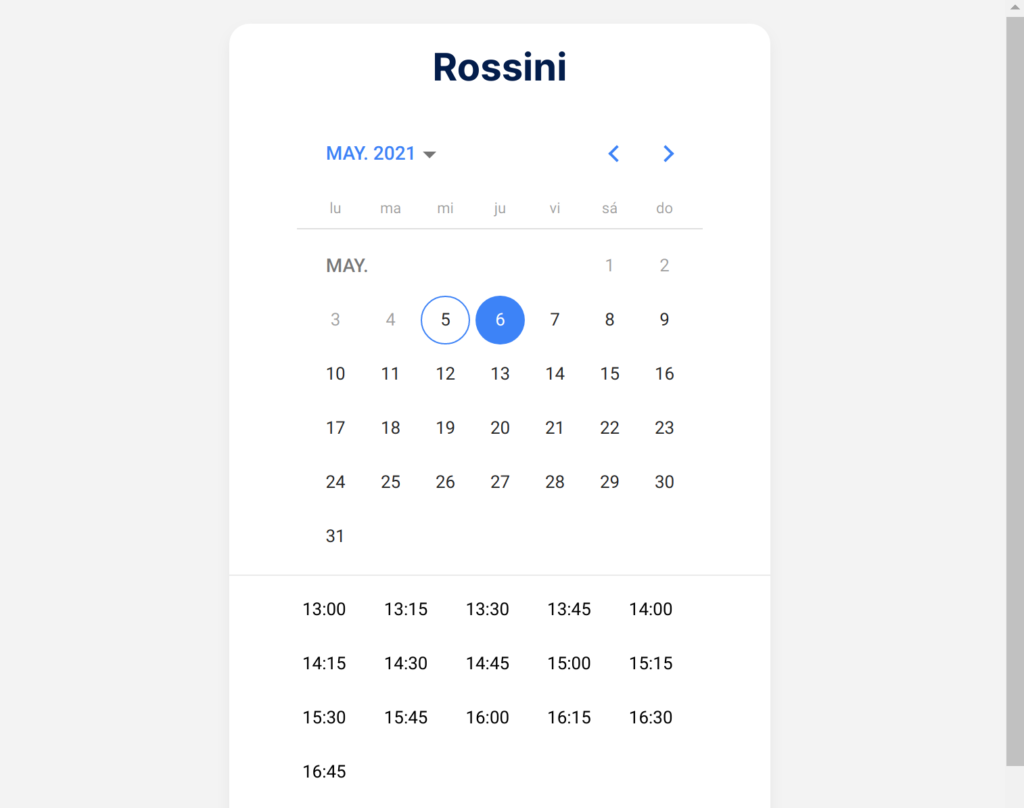
Capacity
This section will allow you to establish the conditions of acceptance of the reservations, using the sections “% of capacity” or “Number of diners”.
% of capacity: This percentage expresses the amount of space available to accept reservations. The assigned value determines the minimum percentage of the capacity of the premises to make the online confirmation of reservations.
No. of diners: This value allows you to define the maximum number of diners per reservation. If an online reservation exceeds the defined number of diners, the reservation will not be confirmed automatically.
Diners
In this space you can define some parameters that affect the guests of the reservations. Each of the subsections of this category will allow you to establish special conditions for reservations and groups of diners.
Time spent at the table
This option will allow you to assign the average time that a seated diner finishes their evening at the restaurant. Once that time has passed, the diner’s table will be released to accept a new reservation at the premises.
Settings for Groups
This option will allow you to configure the minimum number of diners to be considered a group of people, it is especially useful for working with the allocation of tables and applying special offers and promotions for your restaurant. Unlike individual diners, groups must be confirmed manually.
Cancellation policy
This field allows you to customize the notice of your restaurant’s reservation cancellation policy. The text you enter in this section will appear in the online reservation confirmation message that your guests will receive when making a reservation.