Tasks management
The “Tasks” module is a work management panel that will allow you to create daily, weekly or monthly tasks and assign them to any category. When a new task is submitted, it is always assigned to a job category and never to independent users.
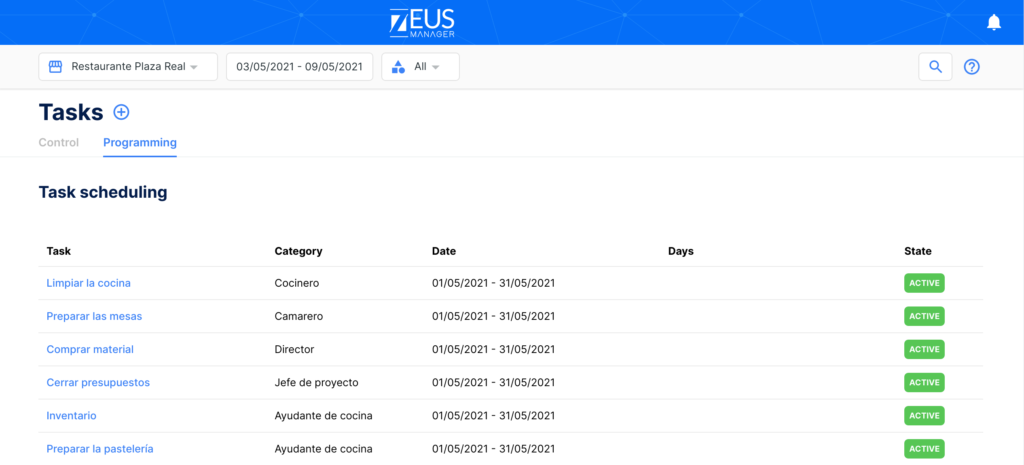
Task creation and assignment
To assign new tasks you must:
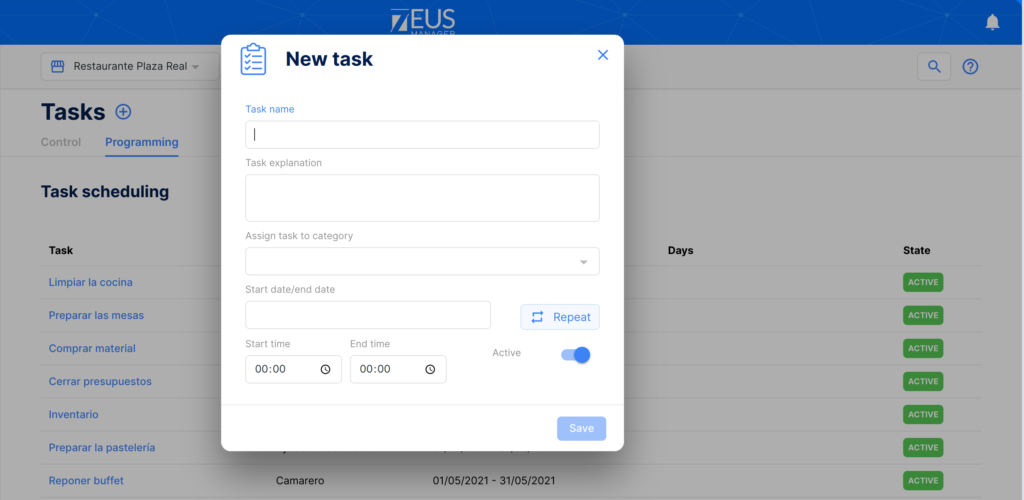
- Access the Tasks module
- Select the Schedule tab
- Click the
- Write the name of the task, the explanation, add a category and select the dates and time when it should be done.
- You can also select the “Repeat” option to put the same task at different times.
- Click Save
You can modify any task and activate or deactivate them by clicking on its name in the same section “Programming”. You also have the option of modifying the status of the tasks completed by your employees from this same panel.
You can keep track of your employees’ tasks from the “Control” tab