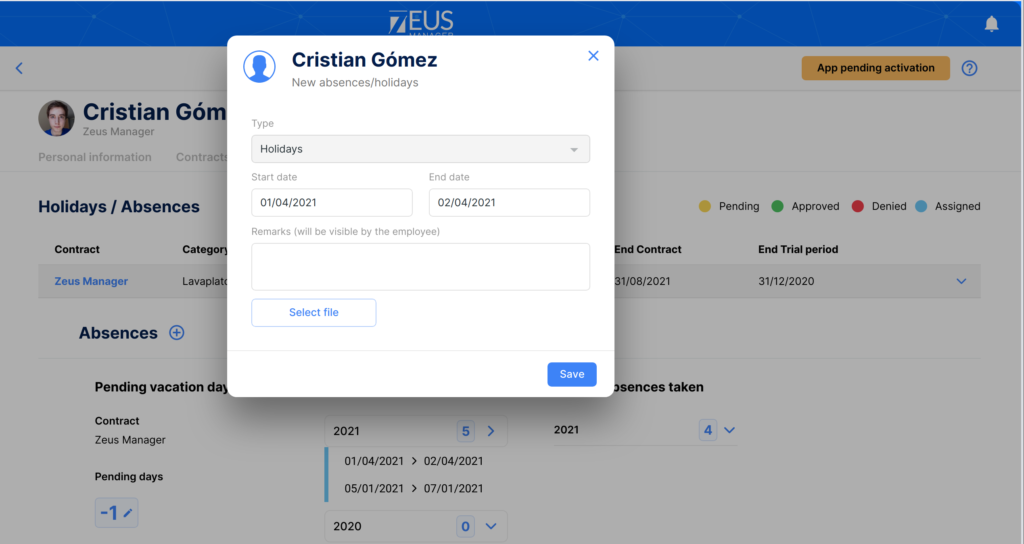Absences
Within this panel of the labor module you will be able to manage the vacations and absences of each worker. This panel is made up of two main views:
- Main view: It is a tab where you will see the summary of the worker’s contract file, as well as the dates that make up the start, test and end of the contract.
- Drop down view: In this view, a drop-down tab is displayed that contains the details of the pending vacation days, the vacation days taken, and the days of absence taken.
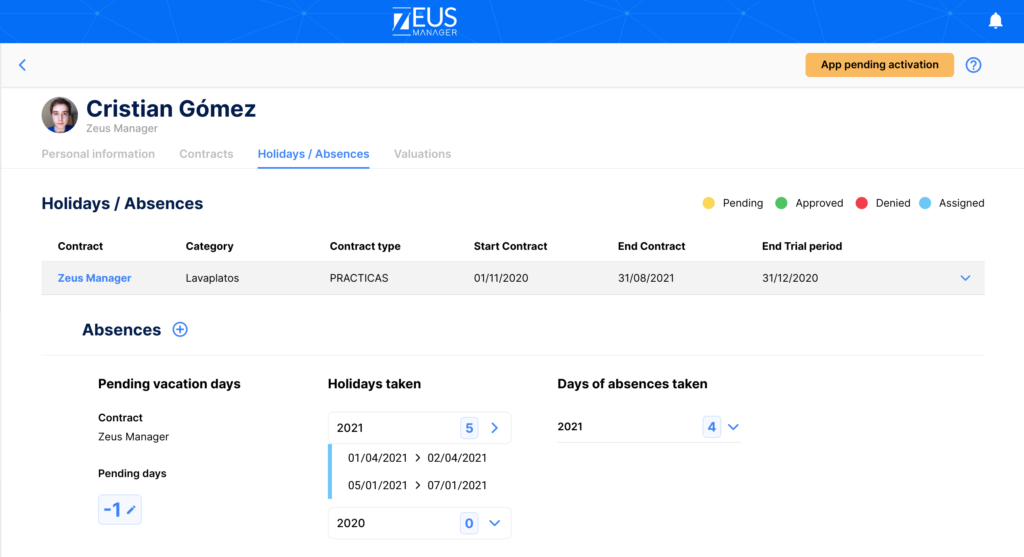
Pending vacation days: These are the days that the worker has to enjoy the vacation according to the nature of his contract and his Laboral category. In the event that the value of days appears negative, it will mean that the worker owes the company days.
Days of vacation taken: Represents the number of days that the worker has requested to enjoy his vacations that correspond to him by right.
Days of absence taken: It is the number of days in which the worker has presented absence from his working day for various reasons such as delays, absences or other reasons.
Create a new absence
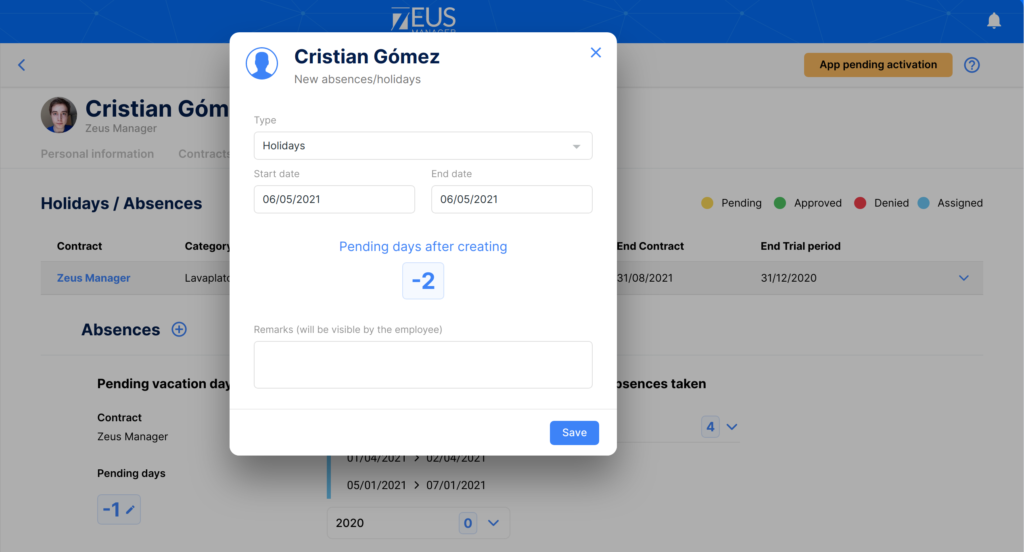
In this step you will find two situations:
1. The worker submits the request :
From Zeus Employee app the worker submits his application and the information appears in the form of a notification at the top right. In this same tab you can approve or deny the employee’s request.
2. The manager assigns vacation / absence days to the employee :
Inside the “Absences” panel click on New absence to be able to generate them, and once it is created the worker will receive a message in his app Zeus Employee .
Modify the absences created
If you wish to change the absences already created, you can do so from the drop-down tabs of the columns “days of vacation taken” and “days of absence taken”. You just have to click on the range of days you want to modify and save the changes.